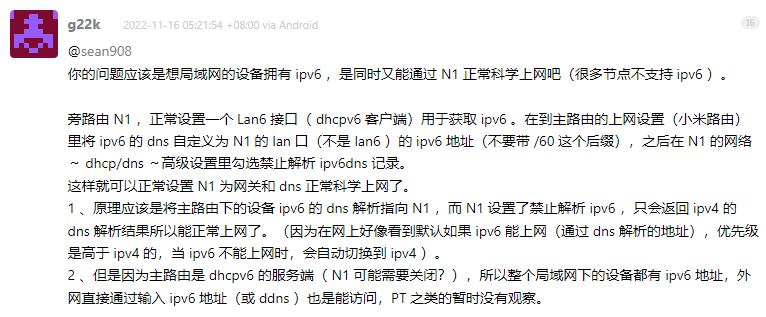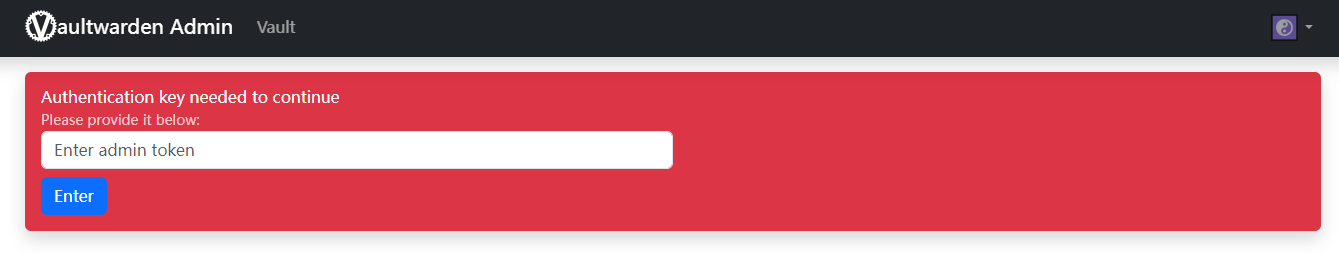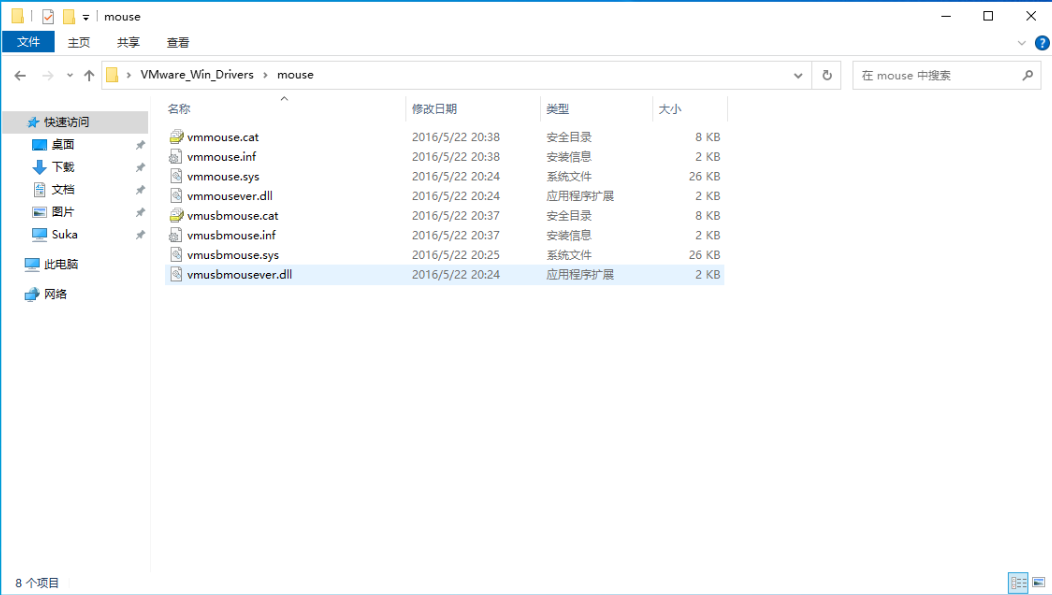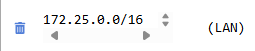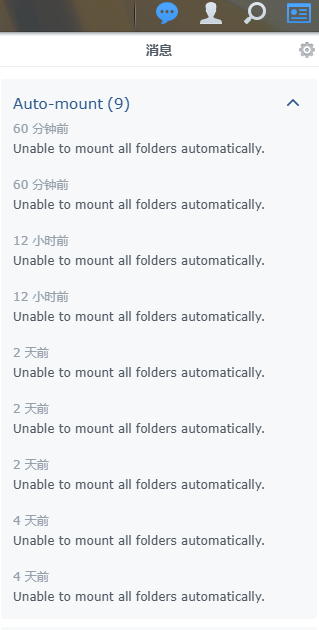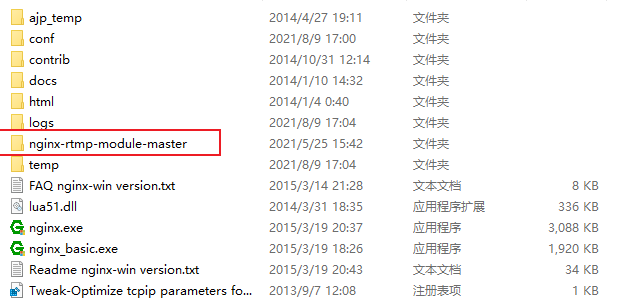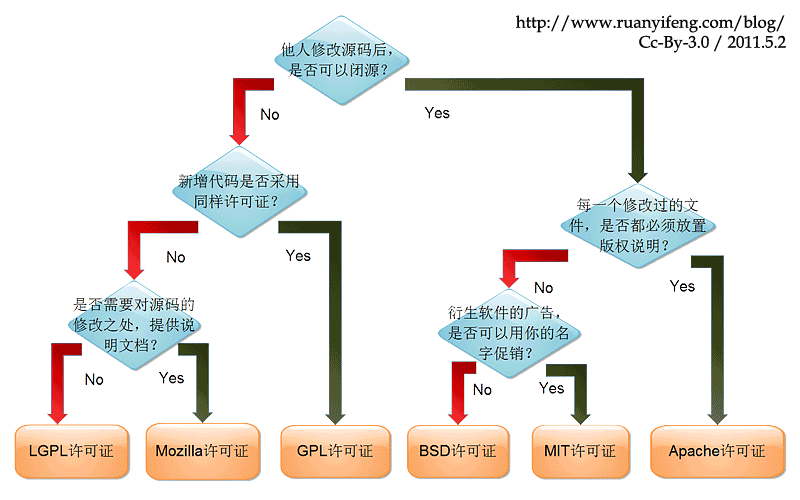目的:
1.动态解析网易云歌单
2.支持歌词
3.支持全站Pjax吸底
4.纯代码添加不安装插件
5.参数可调整
6.速度要快
你需要准备的有:你的网易云歌单id。例子我的歌单http://music.163.com/playlist?id=2144138811链接,id后面的即为歌单id。我的是2144138811。
在你的主题functions.php <?php 后面添加以下新函数:
//网易云MetingAPI前端APlayer播放器 https://blog.ssf.moe/aplayer_meting_wp.html
function aplayer_meting($autoplay=false){
$netease_id=2144138811;//在这里输入你的网易云歌单id
echo "<link rel='stylesheet' href='https://cdn.jsdelivr.net/npm/aplayer/dist/APlayer.min.css'>
<script src='https://cdn.jsdelivr.net/npm/aplayer/dist/APlayer.min.js'></script>
<script src='https://cdn.jsdelivr.net/npm/meting@2/dist/Meting.min.js'></script>";
echo "<meting-js
server='netease'
type='playlist'
id='$netease_id'
fixed='true'
autoplay='$autoplay'>
</meting-js>";
}然后在你的主题footer.php调用这个函数:
用法:aplayer_meting(); 括号内有一个参数为是否自动播放,是true否flase,调用例子:aplayer_meting(false);
所以在你的footer.php的</body>标签前添加:
<?php aplayer_meting(false); ?>或
<?php aplayer_meting(true); ?>效果展示同本站。至此,你没有通过任何插件添加网易云播放器。
致谢开源项目
Meting/Aplayer