52.69.186.44 github.com 151.101.1.194 github.global.ssl.fastly.net
import os from PIL import Image import numpy as np def resize(imgPath,savePath): files = os.listdir(imgPath) files.sort() print('Input Pic Add:',imgPath) print('Starting...') …
bool prime( int a ) { int i = 2; if ( a == 2 ) return(true); if ( a < 2 ) return(false); if ( a % 2 == 0 ) return(false); for ( i = 3; i*i <= a; i++ ) if ( a % i == 0 ) …
#include <iostream> using namespace std; int main(){ char a; cin>>a; a=a-32; cout<<a; return 0; }
下: Control + Tab上: Control + Shift + Tab 以此记录。
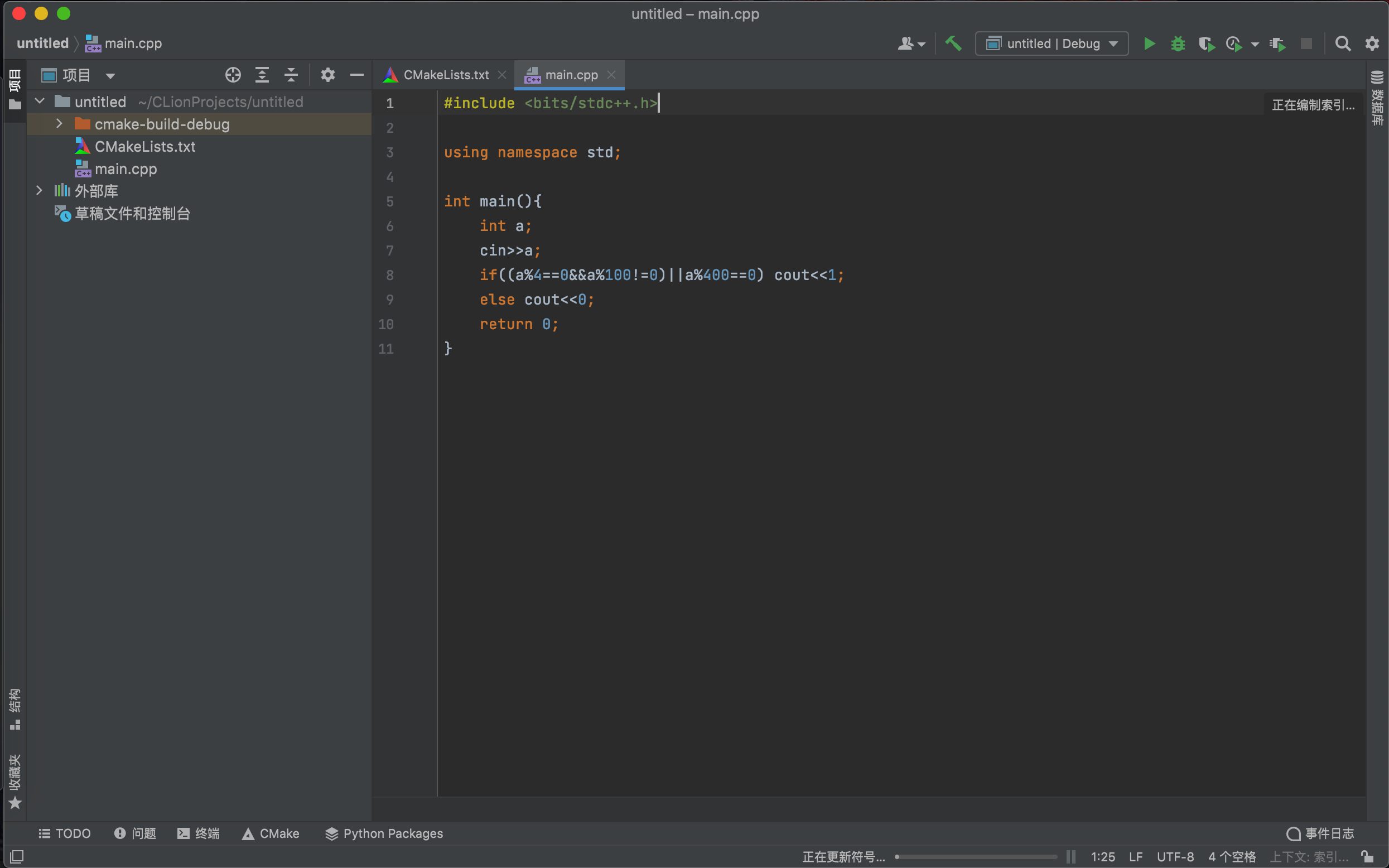
第一步:建议重新安装brew并设置镜像为清华大学 /bin/zsh -c "$(curl -fsSL https://gitee.com/cunkai/HomebrewCN/raw/master/Homebrew.sh)" 选择清华大学作为镜像源 以改善国内网络环境。 https://blog.csdn.net/u012556408/article…
前言 WordPress是一个基于PHP和MYSQL等的动态程序,动态程序的每一次渲染页面HTML都在无时不刻的处于计算当中。这也使得WordPress这样的程序不适合开启CDN静态缓存。因为一旦开启,评论、最新文章等就会延后甚至出错。而开启CDN全站加速不缓存,则更是速度加慢。相当于凭空增添一个反代,有一个木桶效应,最短的木板决定你站点的速度。 …
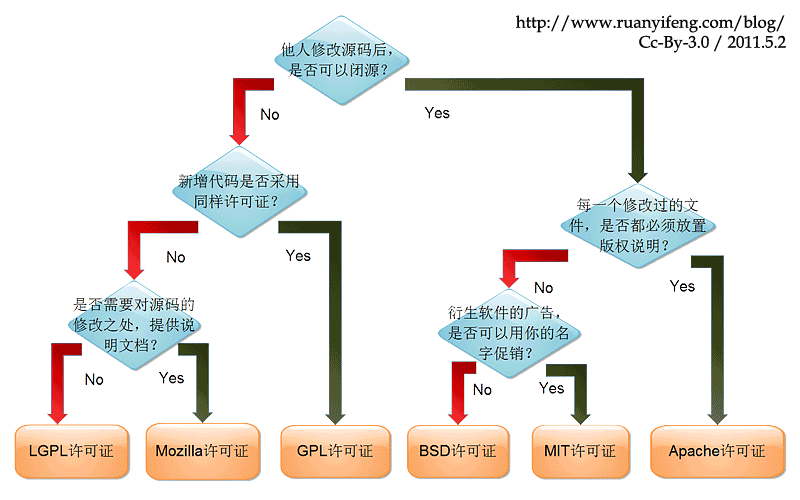
分享:一张图看懂开源许可协议
Appnode切换php版本时遇到502或者php 404
安装Appnode出现Error: Package: 1:enchant-1.6.0-8.el7.x86_64 (os)
用一张图看明白许可协议的区别。
怀疑是防跨站出现问题。 更改一下运行池再更换回来即可。 例如:在网站管理-php-运行池中,将专用运行池更换为共享,再更换回专用,即可刷新防跨站的user.ini.
最近在全新VPS上安装Appnode和php76,php80时出现错误,无法安装环境,与CentOS版本号无关。 错误如下 --> Finished Dependency Resolution Error: Package: 1:enchant-1.6.0-8.el7.x86_64 (os) Requires: libhunspell-1.3.so…