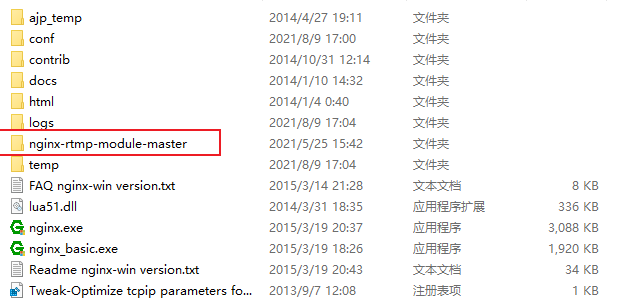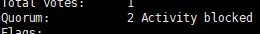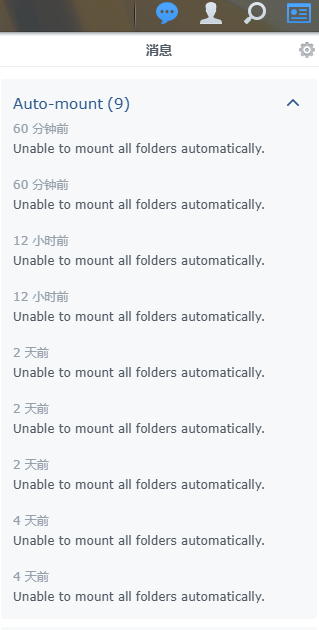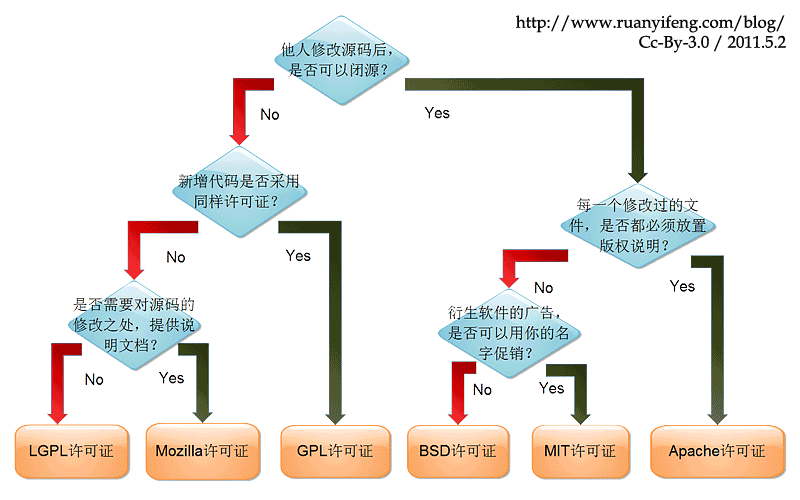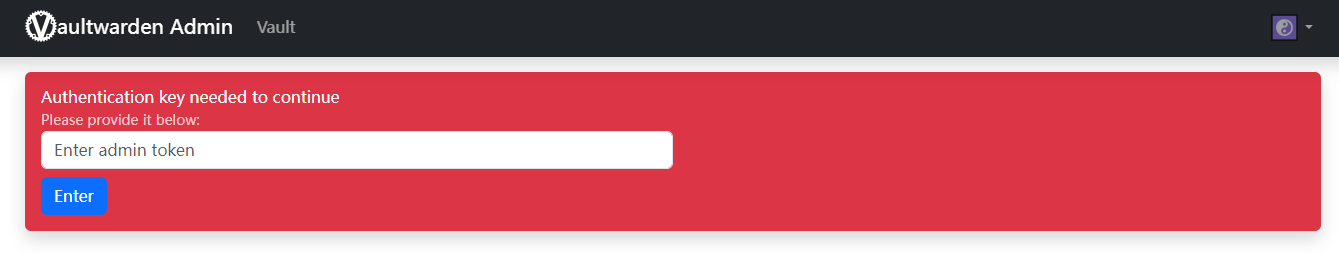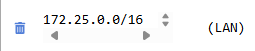来自 https://blog.csdn.net/BigHorse110/article/details/119538683
下载Nginx1.7.11.3版本
该版本是带rtmp模块且编译过的nginx版本,可以直接使用。
http://nginx-win.ecsds.eu/download/nginx%201.7.11.3%20Gryphon.zip
下载RTMP模块
https://github.com/arut/nginx-rtmp-module
下载完成后解压,将解压后的文件夹放入 nginx 目录下。
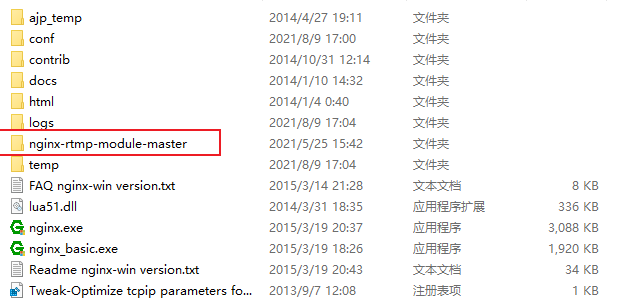
新建配置文件
在conf目录下新建一个conf
worker_processes 1;
events {
worker_connections 1024;
}
#RTMP服务
rtmp {
server {
listen 1935; #监听端口
chunk_size 4096; #数据传输块大小
application live{ #创建名为"live"的应用
live on;
}
}
}
#HTTP服务,可以通过浏览器访问http://localhost/stat 或者 http://localhost:80/stat 查看服务器状态
http {
include mime.types;
default_type application/octet-stream;
sendfile on;
keepalive_timeout 65;
server {
listen 80;
server_name localhost;
location /stat {
rtmp_stat all;
rtmp_stat_stylesheet stat.xsl;
}
location /stat.xsl {
root ./nginx-rtmp-module-master/; #rtmp拓展包目录
}
location / {
root html;
index index.html index.htm;
}
error_page 500 502 503 504 /50x.html;
location = /50x.html {
root html;
}
}
} 启动服务
新建一个bat文件:
nginx.exe -c conf\nginx.conf
双击启动 可在任务管理器看到进程。
使用 localhost/stat 检查状态。
推拉流地址及名
推流:rtmp://127.0.0.1:1935/live 密钥:stream
拉流:rtmp://127.0.0.1:1935/live/stream